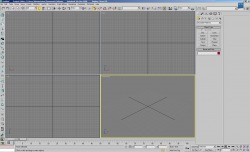My tutorials for 3Ds Max 2008
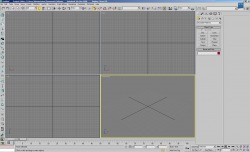
Hi guys, after a such long time to find a screen capturing software, I finally found one that is OK.
I will begain a session of tutorials for 3Ds Max, from starter to an advanced level. The first few videos are very easy and simple if you ever touched 3Ds Max before. However, I think it will gotten to be a little complex after 5 to 8 videos. So hope you guys all learn something.
I will give you the link of FileFront.com to download my tutorials, which is very convenient. However, most of the tutorials has a really big size, so wish you have a good Internet connection speed or else, you can just go on to YouTube and search for "3Ds Max tutors".
Lesson 1 Intruduction of 3Ds Max
This video includes some basic stuff about 3Ds Max, and it's only for starters ONLY! Because it's too easy that if you ever touched 3Ds max before, you would think I'm insane or something!
Lesson 2 Common Sortcuts in 3Ds Max
This video shows some very useful sortcuts in 3Ds max 2008. It will let you work faster a lot!
Lesson 3 How to make a basic cup (modeling)
In this video, I am gona show you how to make a cup using the "Lathe Modifier", I will teach you how to make the materials next time.
Lesson 4 Give the cup a glass material (easiest way)
In this lesson, we will give the cup a glass material, a background. I will show you some basic steps to complete a complex scene including lighting and camra.
Lesson 5 Make a 3D Logo
In this vid, I'll show you how to make 3D logos using 3 different ways. They're extrude, bevel, and sweep.
Lesson 6 Making a Jet
Well, after some studying of the basic skills about 3Ds Max, I will start to making tutorials about the real Poly madeling now. This video include the basics of the "Editable Poly" tool.
Lesson 7 Material editor
A simple intro about how Material editor works, I will make more vids about it, but this is only some very basic stuff you should know.
Lesson 8 Asteroid Explosion
This will tell you the basics of making an explosion in 3D Max. The first video, I will show you the explode part.
Lesson 8 Asteroid Explosion 2
The second video show how toi make the fire, materials and the background. We will begain to learn about how to render animations. Sorry I seperated 8.2 into 2 videos, but it's okay.
Lesson 9 UI
UI stand for User Interface in 3Ds Max. I am thinking that now I finally get a time or it's the best time to decide how your UIs will be in order to increase your working speed and your personal convenience. Because after this, I will be making great projects that would take sometime, it's important to find the UI just right for you right now.
Lesson 10 Refrig
This vid will show you how to make a refrig. However, It's only the modeling part, I'll explain material and the texture part in lesson 11.
This vid is focused on 2 tools that 3ds max provided: Boolean and Loft. Hope you all like it.